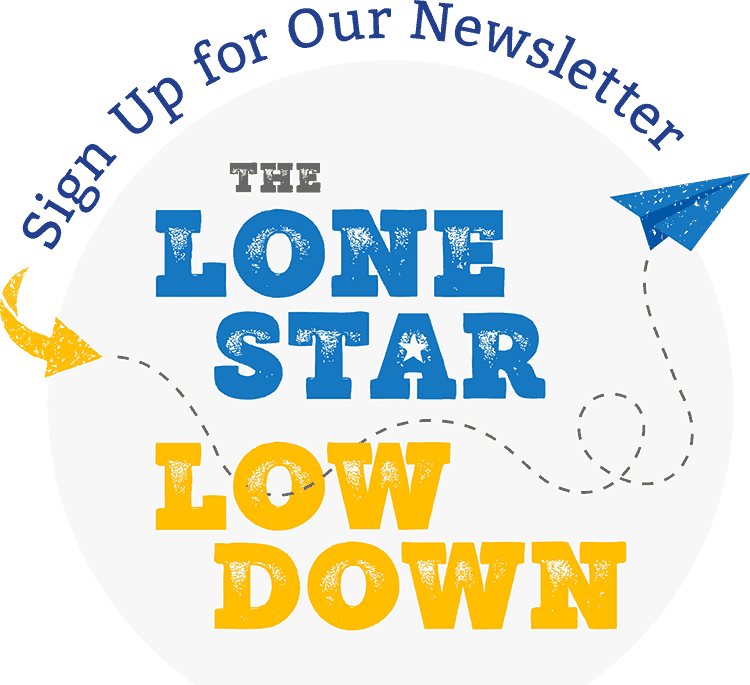Share
Read these expert cyber security tips before leaving home and avoid headaches while you’re traveling.
Before You Go
Prepare your devices as carefully as you prepare the family for a trip. Start by backing up the data of all devices you’re taking—and learn how to restore them in case they’re lost or stolen. Chances are your phones, laptops and tablets include some sort of backup tool.
Make sure to remove any sensitive data from the devices so, if it is stolen, the thief won’t be able to obtain anything important like your Social Security number or driver’s license number. Thieves only need the tiniest piece of sensitive information in order to be able to commit identity theft.
If you normally don’t require passwords on your devices, turn them on for the trip.
Even if you travel to a remote location, chances are you will be in close proximity to other people at the airport or hotel, and people typically lower their guard while they’re on vacation. Adding a four-digit code to access your phone may be annoying, but it’s a good way to hamper any thief from accessing your phone.
Hotels
Vacation spots, hotels and amusement parks are increasingly including Wi-Fi access to their guests. However, while adding extra benefits, they’re not taking adding precautions to protect guests. The FTC released a report in 2015 that detailed the dangers of using hotel Wi-Fi and included some recommendations for using it safely.
If you use public Wi-Fi, never assume that your communication is safe from eavesdropping.
When you need to access your bank account or other sensitive websites online, then make sure the website address begins with https://… (note the ‘s’) which indicates that the communication is secure. This is where bookmarking comes in handy as they eliminate typing mistakes and ensure you’re going to the correct page.
Web sites beginning with http://… (no ‘s’) are not secure and may be viewed by anybody listening over the digital airwaves. Entering your user name and password while at a web page using http:// will mean that the password you send will be readable by anyone. (Web pages using https:// encrypt the data at your device before sending to the other end so anyone eavesdropping on your conversation will receive gibberish while the web site at the other end will receive your communication.)
Charging Station Kiosks

Like Wi-Fi, many public places like airports and malls are offering kiosks for customers to charge their phones.
While it’s a nice feature, the danger is that the USB connection supports the transfer of both power and data and there is no way of determining if the charging station is safe.
This type of attack is called “juice jacking.”
Simple tips to avoid being juice jacked include begin with using the standard power outlet to charge your phone, or use what is known as a “power-only” USB cable or adapter. These adapters prohibit data transfers so even an infected kiosk cannot transfer malware to your device. Power-only adapters are available online and at many electronic stores.
To help you tell the difference amongst your array of chargers and cables, select one color for power-and-data USB adapters and another for power-only adapters.
A little understanding and some advanced preparation to protect your devices will give you less cause to worry about them being infected and more time to enjoy your trip.
Larry Moore is a twenty-year security veteran currently serving as the president of the Austin chapter of the Information Systems and Security Association (ISSA), a nonprofit organization that promotes cyber security.